
PROCEDURE FOR CoF APPROVAL


Thanks for listing your vehicle on MyCarYourRental.com
Your vehicle will soon attract renters, but before you hand over the keys to the first renter, you need to get a CoF (Certificate of Fitness) approved for your vehicle. This CoF is valid for 6 months and currently costs $60 with a special MyCarYourRental TSL (Transport Service Licence number). Once you have a CoF, you will not be required to have a WoF at the same time
Getting CoF is a simple procedure and is more like getting a WoF. When you’re ready to rent out your vehicle, just follow the simple steps below:
Your vehicle will soon attract renters, but before you hand over the keys to the first renter, you need to get a CoF (Certificate of Fitness) approved for your vehicle. This CoF is valid for 6 months and currently costs $60 with a special MyCarYourRental TSL (Transport Service Licence number). Once you have a CoF, you will not be required to have a WoF at the same time
Getting CoF is a simple procedure and is more like getting a WoF. When you’re ready to rent out your vehicle, just follow the simple steps below:


Ask for a CoF for rental (not taxi), and change of usage. You will need to provide the TSL number
for MyCarYourRental: 0254642
for MyCarYourRental: 0254642


Supply the MR14 form for change of usage to Rental (07)

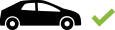
Now that your vehicle is CoF approved, you are ready to rent it out! Please keep the receipts for reference.

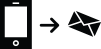
Inform MyCarYourRental that your vehicle is approved.
Go to settings tab under your MyCarYourRental profile or send TXT to: 021 958 007
in the following format:
“Registration number” cofok (I.E.: FER525 cofok)
Go to settings tab under your MyCarYourRental profile or send TXT to: 021 958 007
in the following format:
“Registration number” cofok (I.E.: FER525 cofok)
Until your vehicle is CoF approved it will still be available on the site, however, you can't accept rentals instantly as it will be blocked ongoing for the next 7-10 days. Once approved the blocking will automatically be removed.
Should you have any questions, please feel free to contact us.
Should you have any questions, please feel free to contact us.
 |
When you change your vehicle from a private use (WoF) to (CoF), your insurance company may change the conditions of your policy. Please check with your insurance before getting the CoF, and should you experience complications, please contact us immediately. Remember, our insurance policy covers you comprehensively while your vehicle is being rented out! |


